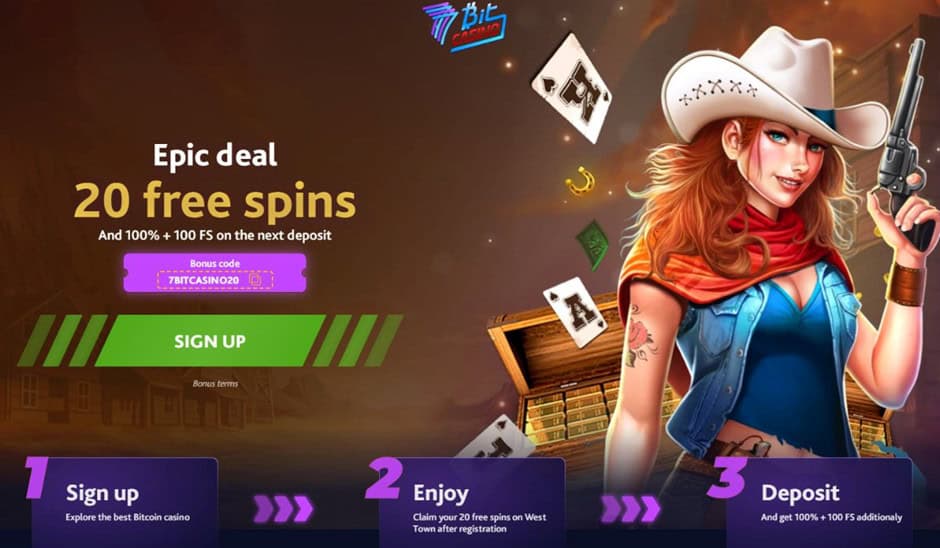Android phones are used by millions of people all over the world One of the most common things people do on an android device is watching videos and movies To do this every user needs a good video player app A video player is also called a media player It plays video files like mp4 mkv avi mov and even 4k videos A strong android video player also gives features like subtitle support hardware acceleration gesture control and an easy interface There are many video player apps on the play store so people often ask which video player is best for android
What is a Video Player
A video player is an app that plays video files on android devices A media player can also play audio files but here we focus only on video player apps They allow users to watch video content saved in the phone memory SD card or cloud services like google drive or dropbox A good android video player supports different file formats and gives smooth video playback
Some users like free video player apps while others prefer a premium version with more features Both free and paid versions are available on the play store Choosing the right video player depends on what you want to watch and what kind of features you need
Features of a Good Android Video Player
A good android video player should have many features that help users get the best media experience
- Support for many video formats like mp4 mkv avi mov and 4k
- Subtitle support for movies and shows in other languages
- Hardware acceleration for smooth playback with no lag
- Gesture control to adjust brightness volume and time easily
- A simple and clean interface that is easy to use
- Private folder to hide personal video files
- Free version with ads and premium version without ads
Best Video Player Apps for Android
There are many video player apps on the play store Below are some of the best ones
VLC Media Player
VLC media player is one of the most popular video players in the world It supports almost every video file format It also gives subtitle support hardware acceleration and gesture control It works on android devices and also on computers VLC has a simple interface and is free to download For many users VLC is the best free video player
KMPlayer
KMPlayer is another strong video player for android It supports multiple file formats including 4k videos It also offers subtitle support gesture control and private folder KMPlayer has a friendly interface and playback speed control
MX Player
MX Player is a very popular video player app It supports many video formats and gives subtitle support It also has hardware acceleration and gesture control MX Player comes in both free and premium versions The free version has ads while the premium version does not
Plex
Plex is more than just a video player It is a media manager that lets you store files on a server and then access them from any android device It plays video files music and photos Plex supports subtitles and gives smooth playback
Kodi
Kodi is a free open source media player It supports local video files as well as online streaming Kodi also has add ons that give more features Many users like Kodi because it works as both a video player and a streaming app
Archos Video Player
Archos video player supports many video formats and gives good playback quality It has subtitle support gesture control and private folder It is designed for android devices and gives a clean interface
MediaMonkey
MediaMonkey is mostly used as a music player but it also supports video files It helps users organize media files and supports subtitles and different formats It works well for people who want one app for both music and video
Pros and Cons of Top Video Players
Every video player has good sides and bad sides
- VLC Media Player Pros Free to use supports many formats subtitle support no ads Cons Interface is very simple some advanced features are limited
- KMPlayer Pros Supports 4k videos subtitle support private folder gesture control Cons Free version has ads some features only in premium version
- MX Player Pros Supports many formats subtitle support gesture control smooth playback Cons Free version has ads premium version costs money
- Plex Pros Works on many devices good for media library supports many formats Cons Needs server setup some features only in premium version
- Kodi Pros Free open source plays local files and online content many add ons Cons Setup may be hard for beginners some add ons may not work
- Archos Video Player Pros Supports many formats subtitle support private folder Cons Less popular limited features in free version
- MediaMonkey Pros Good for both music and video organizes media files supports subtitles Cons Interface more focused on music some features need premium version
How to Choose the Best Video Player
Choosing the best video player depends on your needs If you want a simple free app that supports many formats VLC media player is the best If you want advanced options like private folder and playback speed then KMPlayer or Archos are good If you want both video playback and streaming Kodi and Plex are great choices If you want a popular and trusted app MX Player is also a good option
When you choose a video player always check if it supports the file types you use most like mp4 mkv or avi Also check if it has subtitle support and a clean interface Download only from the play store so that your app is safe and updated
Bottom Line
There are many android video player apps Each one has pros and cons The best video player for android depends on what you want For most people VLC media player is the best free option because it supports almost every format and works smoothly MX Player is another good option for users who want both free and premium versions For advanced features Plex Kodi and KMPlayer are also excellent choices
In the end the right android video player is the one that gives you the best media experience on your device Try a few apps from the play store and then choose the one that fits your needs