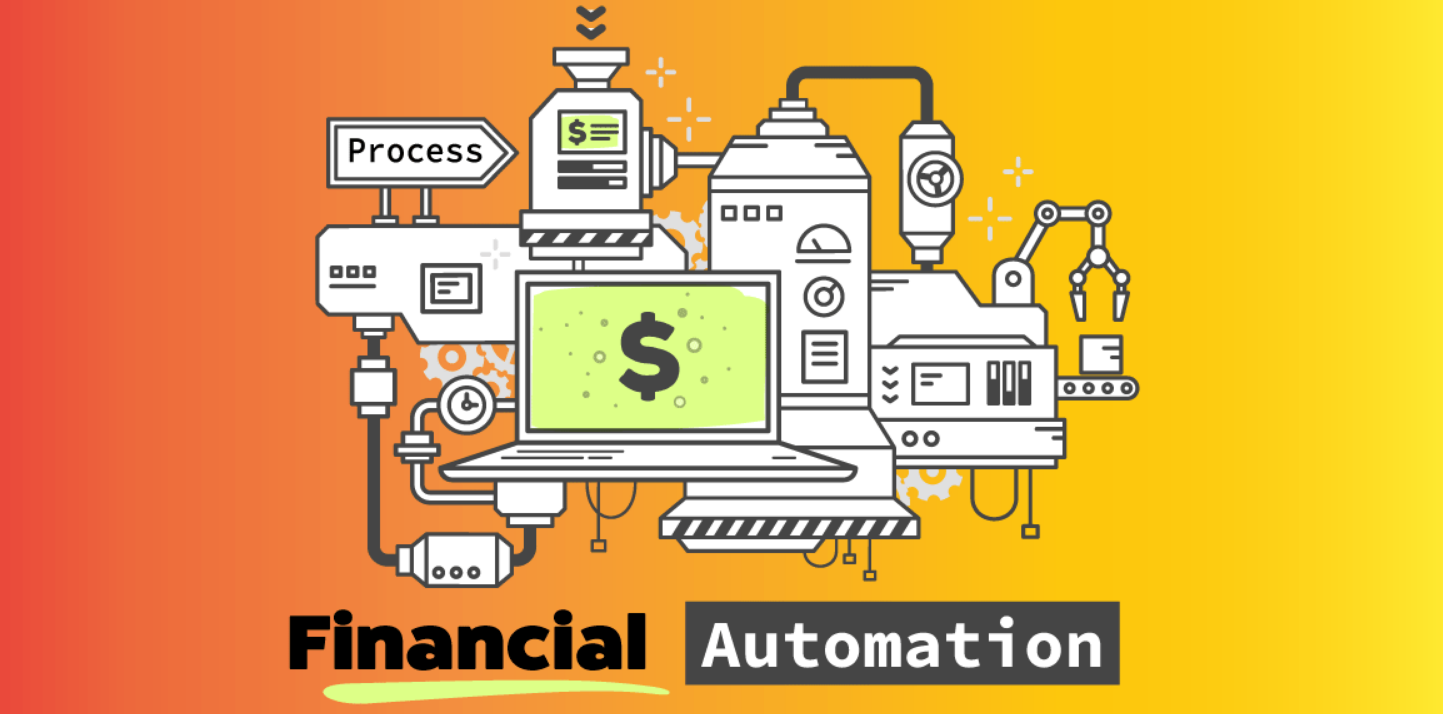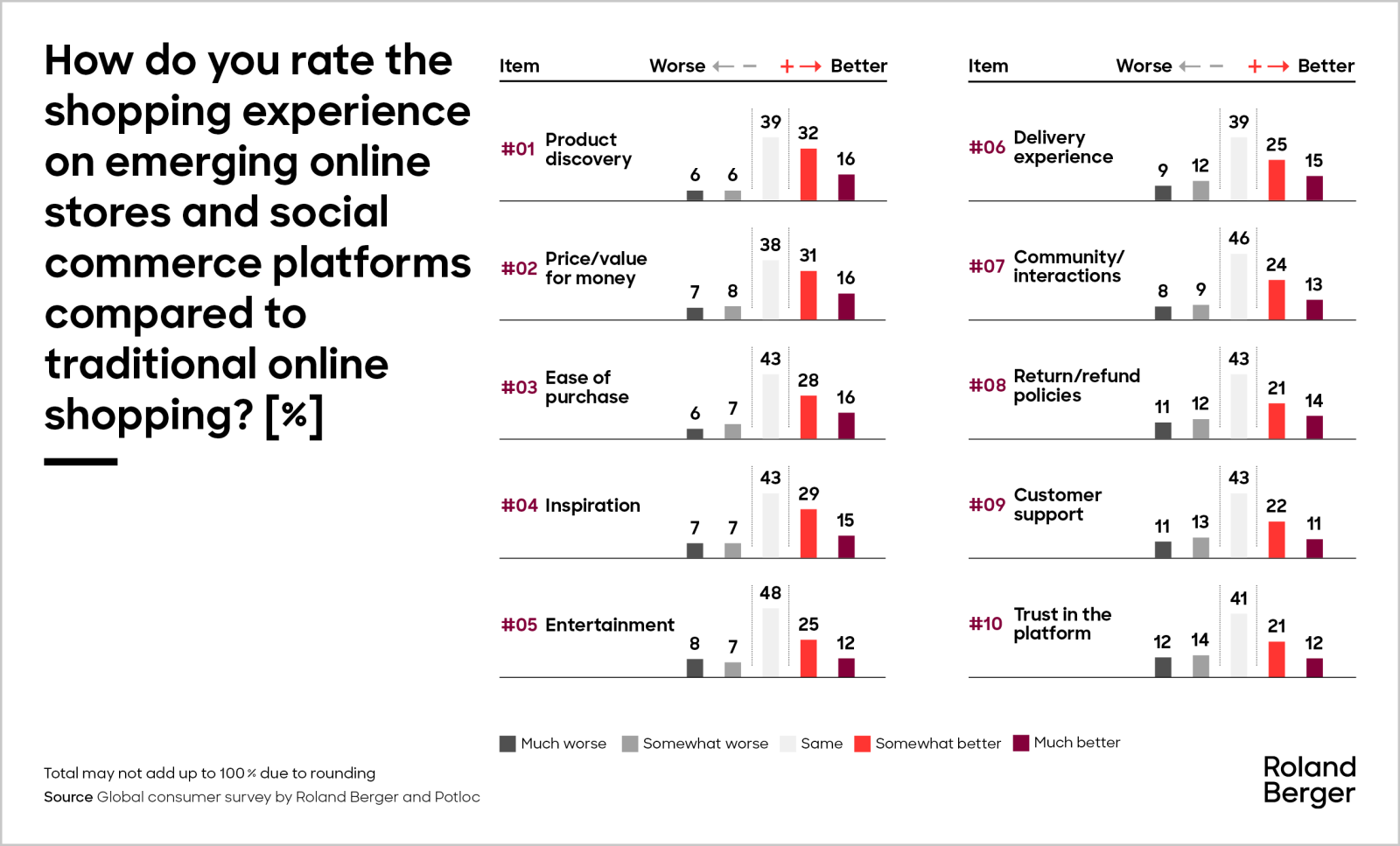WhatsApp Web Updates 2025: What’s New and Improved

In 2025, WhatsApp Web has introduced some of the biggest upgrades and enhancements it’s released yet transforming the way we use the service on our computers. Whether you use WhatsApp Web for business, to communicate with friends, or automate tasks using Zap Web, these improvements will make your experience faster, safer, and more productive than ever before. Let’s take a look at what’s new and improved this year.
Faster and Smoother Interface
One of the first things users notice in 2025 is how much more smoothly WhatsApp Web feels. There are a lot less lags on the interface, and switching from one chat to another is almost instantaneous. Meta spent a ton of money optimizing performance to make WhatsApp Web powerful enough to handle hundreds of chats, gigabytes of media files, and large documents without lags. For people using Zap Web to connect workflows and automate tasks, that means faster automation with less lags.
Enhanced Multi-Device Support
But before that, users had to make sure that their phones had internet access to do WhatsApp Web. Now, multi-device support is fully implemented and it’s even better. You can stay logged in on up to 4 devices without having to be online with your phone. This makes it particularly useful for businesses and teams who use Zap Web to integrate WhatsApp Web with CRM systems, spreadsheets or help desk software. It ensures no message goes unanswered if the primary phone is turned off.
Improved Privacy and Security
Security has always been a high priority in 2025. End-to-end encryption now takes the top priority. Voice and video calls both on the web version and on mobile apps are now fully encrypted. Together with a revamped two-factor authentication mechanism (e. g. passkeys), authentication will also work faster and more smoothly today. A significant win for professionals who use Zap Web automations, since this means that sensitive customer data is kept secure while the integrations run smoothly.
Better Media Sharing
Images, videos and documents also get a facelift: WhatsApp Web now allows you to drag and drop multiple objects at once and the app includes a media editor so you can edit images before sending them. Businesses using Zap Web to save these shared files into cloud storage or project management systems will have a much easier time.
Built-in AI Tools
One of the most noteworthy features on WhatsApp Web in 2025 is the launch of AI assistants. These robots can automatically summarise long messages, automatically translate a message into English and even pull out a draft reply. In case you’re running Zap Web and employing it for reporting purposes, the AI summaries can report back to your apps automatically saving you time and increasing accuracy. That’s a great feature for teams that manage many conversations.
Advanced Notifications
Better notifications give you more control over many chats. You can now prioritize chats, snooze notifications, or create custom alerts based on keyword searches. In combination with Zap Web you can even set up workflows that trigger automatically when you receive certain messages – like sending a support ticket when the customer uses a specific phrase.
New Business Tools
For businesses, WhatsApp Web also brings in its catalog and quick reply capabilities to provide more professional avenues for engaging with customers. And with integrations with Zap Web, these tools will help businesses directly record conversations, follow up with leads, and track analytics without having to manually enter data.
Accessibility and Customization
Finally, WhatsApp Web has made some pretty cool advancements in accessibility and customization. There is a dark mode scheduler, new keyboard shortcuts, and screen reader support. You can adjust your chat view so it is more personal and efficient. For those who use Zap Web these enhancements mean less friction in our daily lives and better control over our workflows.
Final Thoughts
2025 WhatsApp Web UpgradeSharing an update to WhatsApp Web isn’t always enough, especially when it comes to looks. But our 2019 upgrades are all about speed, security and productivity. With the help of the new UI, users can automate tasks, keep track of customers and streamline workflows like never before. Whether you’re a casual user or an organization-facing professional, these updates will ensure you receive the best experience out of WhatsApp Web.