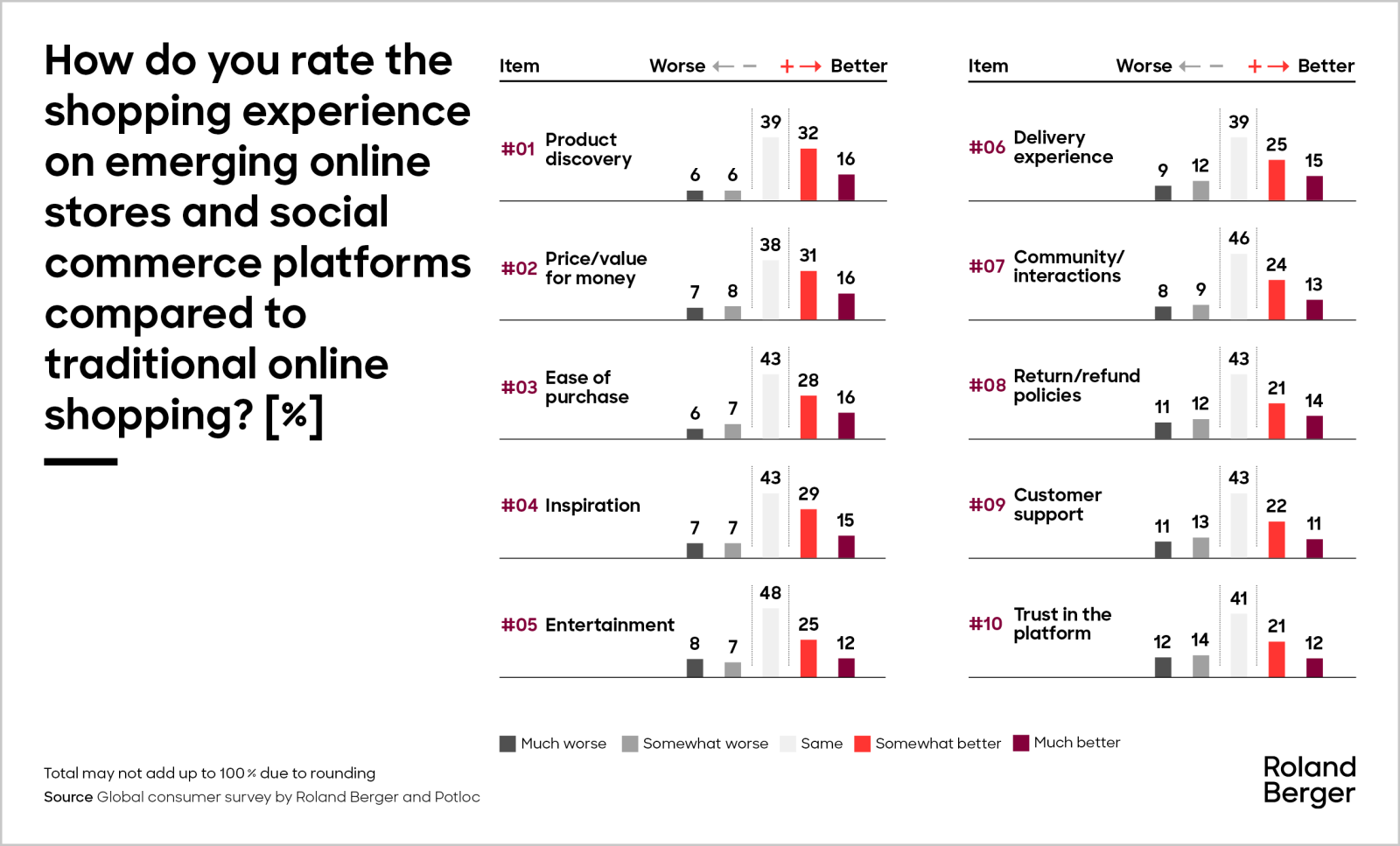How to Use RSL Helper for Clan Boss Fights?
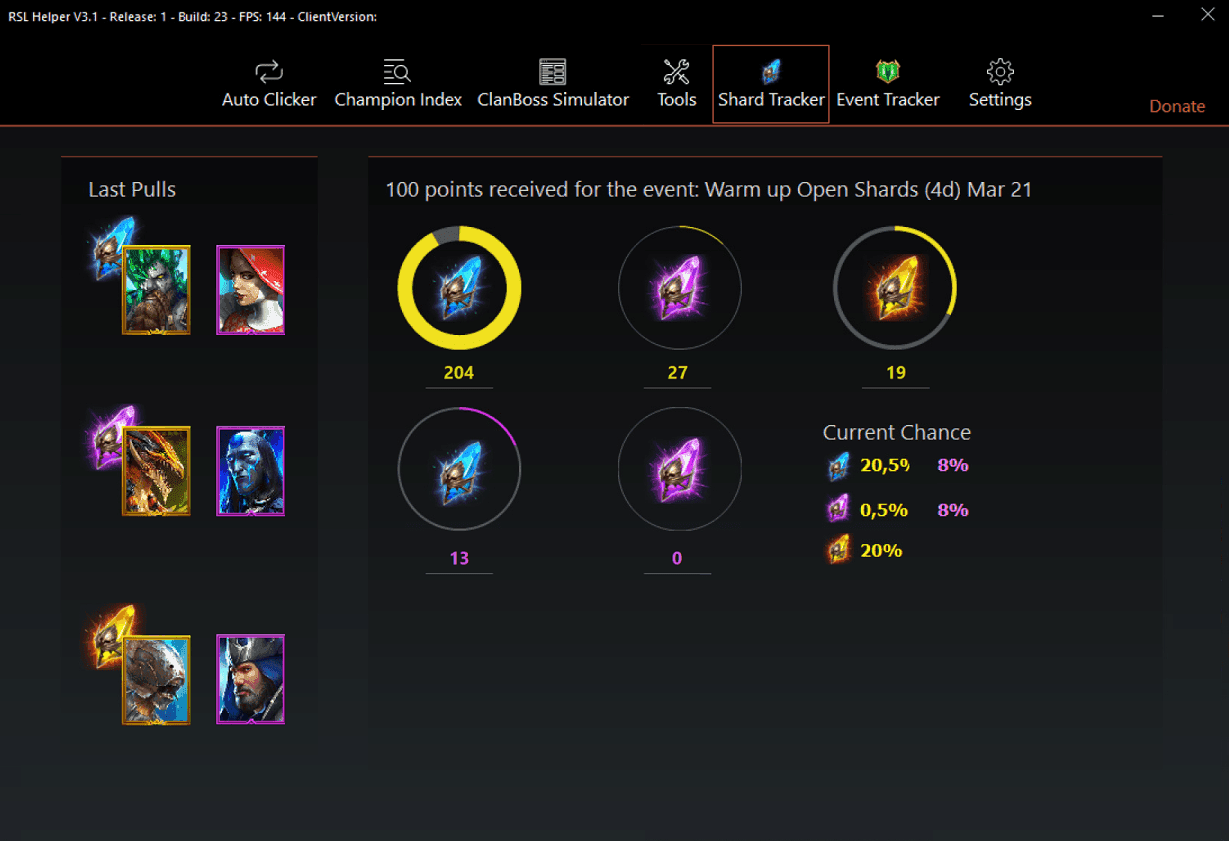
Clan Boss is one of the most rewarding but complex challenges in Raid: Shadow Legends. It’s a daily activity that demands precise team synergy, gear optimization, speed tuning, and skill timing. One mistake, like an out-of-sequence debuff or mistimed unkillable, can cost your team millions in damage or even fail the run entirely.
That’s where RSL Helper becomes a powerful ally. Designed as a third-party tool to enhance gameplay, RSL Helper offers deep insights into champion stats, turn meter sequencing, cooldown timing, and damage tracking. For Clan Boss fights in particular, its features help you fine-tune everything from speed manipulation to ability prioritization.
This walks you through exactly how to use RSL Helper for Clan Boss battles, unlocking higher chest rewards consistently while streamlining the preparation and tracking process. Whether you’re running an Unkillable setup or a traditional team, this tool provides the visibility and control needed to maximize damage and consistency.
Pre-Battle Optimization
Stat Readout for Key Champions
Before you begin, RSL Helper allows you to view real-time stats for each champion. Unlike the in-game UI, it displays unrounded speed, accuracy, crit rate, and HP values. This helps ensure your champions meet the minimum thresholds for Clan Boss difficulty.
For example, if your speed-tuned team needs a 191-speed Maneater and a 171-speed Pain Keeper, RSL Helper confirms exact value, avoiding misalignments due to rounding errors in the game.
Gear Filtering for Better Builds
Use the gear filter tool to find high-priority substats like speed, accuracy, crit damage, or defense %. It enables fast gear swapping without endlessly scrolling. You can instantly spot pieces that upgrade your Clan Boss setup.
The tool also shows enhancement level and assigns gear scores. This ensures you’re equipping pieces that provide actual value rather than just fitting a slot.
Mastery and Accessory Check
RSL Helper displays active masteries and accessory bonuses. This lets you verify whether Warmaster or Giant Slayer is active on key champions—vital for maximizing damage. You can also check for banners with necessary accuracy or cleanse effects.
Pre-Battle Prep Tools:
- Real-time stat breakdowns
- Substat and main stat gear filtering
- Gear score comparison
- Mastery and accessory audits
- Validation for speed-tuned setups
In-Fight Battle Analysis
Turn Meter Tracker
During the Clan Boss battle, RSL Helper tracks each champion’s turn meter in real time. This is especially useful for teams that rely on tight speed tuning or unkillable setups. You can see exactly when each champion is expected to act.
This live visualization helps confirm if your speed tune is working or if one champion is slightly off pace due to gear changes or lag.
Cooldown Monitoring
RSL Helper displays ability cooldowns during the battle. You’ll know when key skills like Block Debuffs or Unkillable are coming up. If something breaks like an ability triggering one turn too early, you can spot it immediately and diagnose what went wrong.
This is crucial when you’re trying to perfect teams that need 3-turn rotations or sync up abilities like Pain Keeper’s A2 with Maneater’s Unkillable.
Buff/Debuff Duration
Buff and debuff timers help you manage when buffs fall off and when poisons or Weaken are active. This makes it easier to ensure permanent uptime of your most important debuffs and align damage-dealing windows with defense breaks.
In-Battle Insights:
- Turn meter visualization
- Live skill cooldown tracker
- Buff and debuff duration overlays
- Damage-per-round viewer
- Turn-based event logs
Damage Tracking and Post-Battle Logs
Total and Individual Champion Damage
After the fight ends, RSL Helper shows the total damage dealt by each champion. This helps you identify underperformers or champions who may not be synergizing well with others. It also reveals whether Warmaster or Giant Slayer are triggering often enough.
Damage Breakdown by Skill
The log breaks down damage by each skill used helpful when evaluating if a champion’s A1 is doing more than their A3 or if a passive is contributing significantly. This insight helps refine ability prioritization and gear selection.
Run Duration and Turn Count
RSL Helper tracks how long the battle lasted and how many turns each champion took. This gives you insight into the consistency of your tune and how much value you’re getting per round. The faster you reach key buff cycles, the more efficient your damage output.
Post-Fight Reporting Includes:
- Per-champion damage breakdown
- Skill-specific performance metrics
- Round and turn analytics
- Battle duration and FPS log
- Log export for team history tracking
Unkillable and Speed Tune Support
Speed Check Before Battle
If you’re running teams like the Budget Unkillable, Double Maneater, or Slow Boi setup, RSL Helper helps verify the exact speeds of all champions. You’ll avoid breaking the tune by confirming each champion’s speed threshold with decimal-level precision.
Turn Sequence Prediction
Use RSLHelper’s turn calculator to simulate turn order and action timing. This tool predicts how abilities will rotate across multiple rounds, showing whether your team maintains the correct Unkillable and Block Debuff cycles.
This is essential for high-level Ultra Nightmare, where a single out-of-sync turn breaks your run.
Battle Log Replay
RSL Helper offers a round-by-round log that you can analyze after the fight. If you notice a misfire or damage drop, go back through the logs to determine if an ability missed a turn, got resisted, or was delayed.
Speed Tune Aids:
- Decimal-precision speed stats
- Turn order simulation
- Cooldown alignment checker
- Log-based rotation validation
- Sync issue detection
Auto-Battle and Repeat Runs
Auto-Click Integration
RSL Helper enables automatic replay of Clan Boss runs. While Clan Boss only allows one key per difficulty per day, you can automate those runs to farm multiple keys across accounts or difficulties.
If you’re testing teams on Nightmare and Ultra Nightmare, the auto-replay feature reduces downtime. It auto-clicks the “Start” button and begins each run without your input.
Automatic Screenshot After Run
You can configure RSL Helper to take a screenshot after each Clan Boss run. This is useful for keeping a damage log or sharing results with your clan for feedback.
Session Run Counter
Track how many Clan Boss runs you’ve done in a testing session. This is helpful if you’re experimenting with new builds and need to compare 3–4 consecutive runs to check consistency.
Auto Tools for Clan Boss:
- Auto-start and auto-replay
- Post-run screenshot saving
- Run counter tracking
- Session energy use
- Multiple account automation
Data Export and Team Planning
Champion Stat Export
Export champion stats for spreadsheet analysis. This is especially useful when comparing theoretical builds. You can also share your data with other players or content creators for advice.
Gear Loadout Saving
Save gear setups specifically for Clan Boss. If you switch gear for PvP, you can reload your Clan Boss loadout instantly. This prevents speed tuning issues from manual re-equipping.
Team Performance Tracker
Save each Clan Boss team you’ve used and their damage records. You’ll be able to track progress over time and identify which champions or setups yield the best results per affinity.
Planning Utilities Include:
- Stat and gear exports
- Saved gear sets
- Team history and benchmarks
- Run consistency charts
- Progress tracking by affinity
Benefits of Using RSL Helper for Clan Boss
Increase Damage Output
By optimizing speed tuning, gear, and cooldown usage, RSL Helper directly improves your Clan Boss results. Many players report doubling or even tripling their damage after tuning their teams using this tool.
Reduce Setup Errors
Mistiming or misplacement of the speed gear ruins many Clan Boss runs. RSL Helper prevents these mistakes by giving full visibility into all speed and skill-related stats before and during fights.
Improve Long-Term Consistency
Whether you’re aiming for a daily Ultra Nightmare chest or testing out new setups, RSLHelper’s run logs and repeatable auto-play features help build reliability. You can detect issues early and correct them before wasting keys.
Conclusion
Clan Boss is all about repetition, timing, and stat accuracy. RSL Helper gives you the upper hand by offering complete control and visibility over your team’s stats, battle timing, and damage output. Whether you’re fine-tuning an unkillable comp or just looking to break the 50M damage threshold, the tool makes every element visible and actionable. With live cooldown tracking, turn meter previews, stat exports, and auto-replay, RSL Helper transforms Clan Boss from a guessing game into a refined and repeatable process. Master your team down to every turn.