How Secure Is SocksDroid for Android Users?
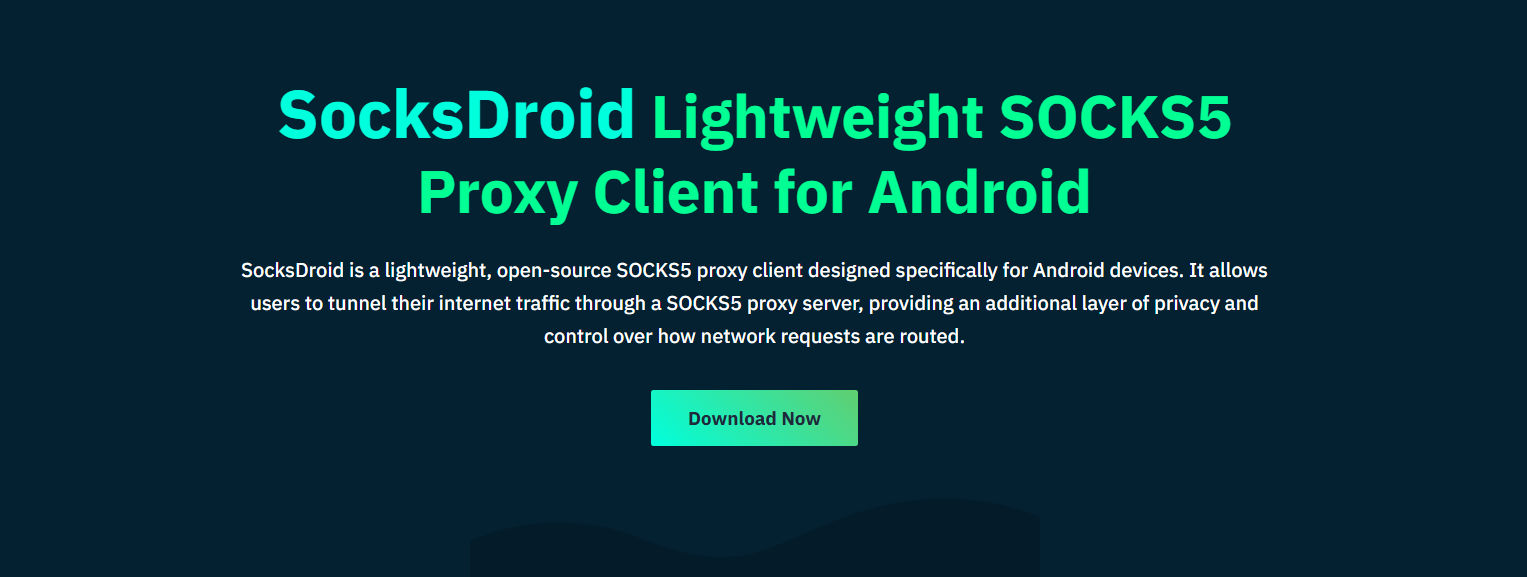
SocksDroid has gained popularity as a reliable SOCKS5 proxy VPN app for Android. It offers privacy-conscious users a way to mask their IP address, encrypt traffic, and surf without restrictions. With no root required, it appeals to a broad Android audience looking for lightweight yet powerful protection.
Many Android users wonder just how secure SocksDroid really is. From data encryption to DNS handling, every security aspect matters when you’re connecting over public Wi-Fi or bypassing censorship. That’s why understanding the depth of its security layers is essential before relying on it for daily use.
This article explores SocksDroid’s security from top to bottom. We’ll examine encryption methods, leak protection, and proxy reliability to determine whether it withstands real-world threats and surveillance risks. Let’s break it down.
Encryption and Proxy Tunneling
How SocksDroid Uses SOCKS5 for Protection
In the middle of your connection, SocksDroid inserts a SOCKS5 proxy to route traffic through a secure tunnel. This doesn’t encrypt like a traditional VPN, but still shields your IP. Your data packets travel through another server, hiding your location while keeping your browsing private.
Is Data Encrypted During Transmission?
SocksDroid relies on the SOCKS5 protocol, which itself doesn’t encrypt data. However, when paired with HTTPS or SSH tunneling, your traffic can remain encrypted from end to end. This combination provides users with greater flexibility in managing encryption according to their specific needs.
What Happens to DNS Requests?
- SocksDroid offers control over DNS settings.
- You can route DNS queries through the proxy.
- This reduces the risk of DNS leaks.
- It helps prevent exposure to visited domains.
- Ideal for bypassing censorship securely.
No Root, No Risks
Why Root-Free Operation Matters
SocksDroid operates without root access, which avoids compromising your phone’s security model. Rooting an Android device exposes it to vulnerabilities and malware, so this root-free design keeps your OS intact and secure.
How Permissions Are Handled Safely
The app only asks for essential permissions required to set up the local proxy server. It doesn’t interfere with core system functions. This minimal access reduces the chance of malicious behavior or system instability while using the app.
Can It Be Trusted on Public Wi-Fi?
While SocksDroid isn’t a full VPN, it enhances your safety on open networks. It hides your IP and optionally pushes DNS queries through the proxy. This reduces tracking and limits exposure on insecure hotspots.
Traffic Leak Prevention
Does SocksDroid Prevent IP Leaks?
SocksDroid is built to mask your IP, but it depends on app routing. If configured correctly, it prevents your real IP from leaking. Apps that don’t respect proxy settings may bypass it, so user setup matters for true protection.
DNS Leak Handling in SocksDroid
- Supports custom DNS through the proxy
- Minimizes leakage during name resolution
- Ensures websites visited aren’t exposed
- Best used with DNS over HTTPS/SSH
- Suitable for privacy-focused users
Can Apps Bypass the Proxy?
Unless a firewall like AFWall+ is used to enforce routing, some apps may bypass SocksDroid. The app itself doesn’t force system-wide traffic through the proxy, so careful selection of usage is essential for leak protection.
Customizability and Control
Security Settings – Can You Tweak
SocksDroid gives you manual control over proxy address, port, DNS, and host exclusions. This lets you fine-tune your routing setup for performance and privacy. Advanced users will appreciate the flexibility it provides.
How Does SSH/SSL Tunneling Improve Safety
SSH or SSL tunneling can encrypt your data inside the SOCKS5 connection. If you combine SocksDroid with tools like ConnectBot or SSH clients, your traffic gains a strong layer of protection against surveillance and intrusion.
Can You Isolate App Traffic
- Use proxy-aware apps to isolate traffic
- Combine with third-party firewalls
- Direct only selected apps through a proxy
- Reduces unnecessary exposure
- Improves overall connection hygiene
Limitations and Security Considerations
Is It As Secure as Full VPNs?
SocksDroid isn’t a full VPN and doesn’t encrypt everything. While it masks your IP, encryption relies on additional tools or secure sites. It offers moderate privacy, but not the full protection of a premium VPN.
Strengthen SocksDroid Security
- Always use HTTPS-enabled apps
- Combine with SSH/SSL tunneling
- Set DNS to secure servers
- Use Fira Ewall to restrict non-proxy traffic
- Avoid logging into sensitive services on public Wi-Fi
Are There Any Known Vulnerabilities?
There are no major reported vulnerabilities in SocksDroid itself. However, its effectiveness relies on proper configuration. Misuse or poor app selection can lead to unintended leaks or insecure traffic routes.
Privacy Without Compromise
How Does It Respect User Data?
SocksDroid doesn’t collect user logs, activity, or personal data. It operates entirely on-device without cloud dependency, offering strong privacy by design. There’s no account signup or tracking built into the app.
Does It Leak Personal Identifiers
When appropriately used, SocksDroid doesn’t leak IP or DNS info. Since it doesn’t touch your identity and logs nothing, your online fingerprint is significantly minimized while browsing through its proxy.
Why Is It Ideal for Casual Privacy?
- Lightweight and doesn’t slow down the device
- Works with apps that support proxies
- Protects on unsecured networks
- Offers DNS masking
- No root or registration needed
Conclusion
SocksDroid offers robust, customizable privacy for Android users, eliminating the need for root access or a full VPN setup. While not a complete encryption tool, it gives power users and beginners alike a practical way to mask their IP and control DNS leaks. With careful setup and the right companion tools, SocksDroid offers a reliable privacy upgrade for mobile browsing and app use.




