Can You Boost Performance by Downloading RAM?
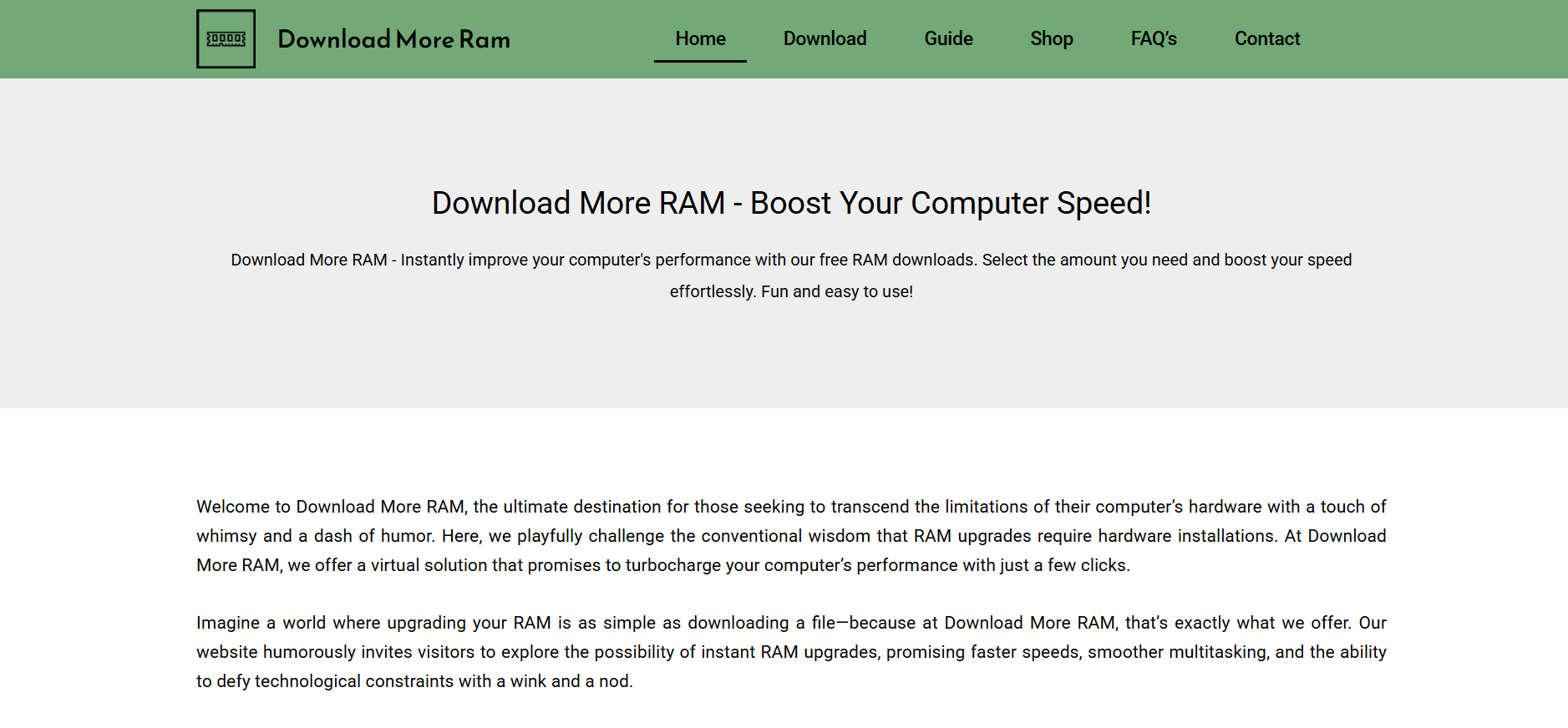
Boosting your computer’s performance is a goal many users chase, especially when systems start to lag under the weight of modern software. One curious idea that has sparked interest and confusion is the concept of Download more RAM. On the surface, it sounds too good to be true. Why not simply visit a website, click a button, and watch your computer speed up? But what does this actually mean, and is it possible to improve system performance this way?
The idea of downloading RAM may seem like a miracle fix, but it’s crucial to understand the technology behind it and separate fact from fiction. Here’s an in-depth look into what downloading more RAM really means, whether it’s a myth, a joke, or something with a grain of truth.
RAM and Its Role in System Speed
RAM, or Random Access Memory, is short-term memory your computer uses to store information that’s actively being used. Think of it as your desk space—large enough to keep documents, tools, and books you need now. If your desk is small, you’ll be forced to constantly swap items in and out, slowing down your work. A larger desk (more RAM) lets you multitask smoothly.
System performance relies heavily on RAM because active processes—from your web browser to video editing software—consume memory. The more applications or browser tabs you have open, the more RAM your system uses.
The Origin of “Download More RAM”
The phrase “download more RAM” began as an internet joke and meme around the early 2000s. People looking for ways to speed up their computers would often be told sarcastically to “download more RAM.” Technically, this isn’t possible because RAM is physical hardware. It must be installed onto your motherboard—it can’t be downloaded like a software file.
Yet over time, websites mimicking this idea started to appear. Some claimed to provide virtual performance boosts through apps or web-based tools. Others leaned into satire, offering humorous downloads that do nothing at all.
So if RAM can’t be downloaded, why does this idea persist?
Virtual RAM and Pagefile Tricks
While downloading actual RAM isn’t possible, certain operating system features mimic the effect of additional memory. One example is the pagefile (Windows) or swap space (macOS/Linux).
These techniques involve using part of your hard drive or SSD as if it were RAM. When your physical RAM is full, the operating system shifts less-used data to this virtual memory, freeing up space for active processes.
This can technically help your system run more smoothly when RAM is maxed out, but it comes with limitations:
- Slower than real RAM: Your hard drive—even an SSD—is significantly slower than physical memory.
- Only helpful when RAM is fully utilized: If your RAM isn’t being used up, adding swap space won’t do much.
- Not a real performance upgrade: It prevents crashing or freezing but doesn’t truly “speed up” your computer.
Some Download More RAM websites rely on this concept by guiding users to adjust virtual memory settings.
RAM Optimization Software
There are software tools that claim to “boost RAM” or “optimize memory usage.” These programs often do things like:
- Clear cached data
- Stop background processes
- Flush RAM by releasing unused memory
Technically, these programs don’t increase the amount of RAM but instead try to free up space, especially on older systems or machines with limited memory.
Here’s what they actually do:
- Kill unnecessary processes: Helps with short-term memory gain.
- Reduce background startup apps: Improves long-term performance.
- Compress memory (in some OS): Saves space by packing inactive data tighter.
Still, this isn’t downloading RAM. It’s simply better management of existing memory.
When Adding Physical RAM Makes Sense
If your computer slows down frequently, adding more physical RAM is often the best option. You can open more applications, keep more browser tabs running, and experience fewer crashes.
Here are signs your system may benefit from more RAM:
- Constant freezing or lag when multitasking
- High RAM usage in Task Manager or Activity Monitor
- Frequent slowdowns with browser-based apps like Google Docs or Slack
- Heavy programs like Photoshop, Premiere Pro, or games running poorly
Upgrading from 4GB to 8GB—or 8GB to 16GB—can dramatically improve performance in most modern systems.
Cloud Computing and RAM-as-a-Service
Some high-end tech services are exploring the idea of remote computing, where software runs in the cloud rather than on your local machine. This is somewhat parallel to “downloading RAM” in concept but very different in execution.
Here’s how it works:
- Your device becomes a client connecting to a powerful cloud server.
- Applications run on the server, which has massive RAM and CPU resources.
- You interact with the program through a remote interface.
In this case, your experience improves without adding RAM locally. Services like Shadow, NVIDIA GeForce NOW, or AWS Workspaces essentially lend you a supercomputer through the internet.
Still, this isn’t “downloading RAM”—you’re just renting access to more powerful machines.
Risks of Downloading “RAM” from Fake Websites
Several spoof or misleading websites claim to let users “download RAM.” Most are harmless jokes, but others can be dangerous. Downloading files from unknown sources poses real risks:
- Malware and spyware: Some files disguise themselves as RAM optimizers but are malicious.
- Phishing: Some sites ask for personal data, logins, or payment information.
- Scams: A few even offer fake paid services that promise performance boosts but deliver nothing.
Always research before downloading performance tools. Stick to reputable sites or built-in OS features to manage memory.
Practical Ways to Improve Performance Without RAM Upgrade
If you can’t install more physical RAM, consider these safe and effective ways to boost performance:
Adjust Virtual Memory Settings
Increase the pagefile size on Windows or swap space on macOS/Linux.
Use Lightweight Applications
Choose software that consumes fewer resources. For example, use Notepad++ instead of a full IDE for simple tasks.
Disable Startup Programs
Fewer background programs mean more free memory for tasks you care about.
Keep Your System Clean
Clear browser cache, delete unused files, and remove bloatware.
Run a Memory Optimizer
Tools like CleanMem, Wise Memory Optimizer, or RAMMap can help manage resources more effectively.
Humor Behind the Meme
The phrase “Download More RAM” became an internet classic because of its absurdity. Technically minded users often use it sarcastically in forums or chats when someone asks a performance-related question.
The phrase has also been featured in:
- Tech forums like Tom’s Hardware and Reddit
- YouTube videos parodying PC troubleshooting
- Memes and joke websites offering 100TB of downloadable RAM for free
While not technically viable, it has sparked genuine curiosity among beginners—proving how misunderstood computer performance can be.
Role of RAM in Gaming and Creative Work
Modern games and creative tools demand more memory than ever. If you’re into video editing, 3D rendering, or AAA gaming, having adequate RAM is essential.
For instance:
- Gaming: 16GB is becoming the new standard for most modern games.
- Editing: Programs like Adobe Premiere or After Effects may need 32GB+ for 4K workflows.
- Virtual machines: Running multiple OSes on your system requires even more memory.
No software trick can substitute for real RAM in these cases. If performance matters, hardware is the answer.
Summary
Boosting performance by downloading RAM isn’t a reality in the traditional sense, but understanding where the idea comes from can help you explore genuine performance enhancements. Whether you’re tweaking system settings, offloading tasks to the cloud, or simply installing real hardware, the key is knowing what your computer needs and responding intelligently—rather than falling for myths.




